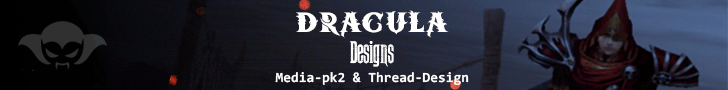أنت تستخدم أحد المتصفحات القديمة. قد لا يتم عرض هذا الموقع أو المواقع الأخرى بشكل صحيح.
يجب عليك ترقية متصفحك أو استخدام أحد المتصفحات البديلة.
يجب عليك ترقية متصفحك أو استخدام أحد المتصفحات البديلة.
شرح تغير ico Sro Client
- بادئ الموضوع DraCula
- تاريخ البدء
tyالسلام عليكم ورحمة الله وبركاته
بسم الله الرحمن الرحيم
شرح النهاردة عن تغير Ico السرو كليمت
يلا نبدا الشرح
اول حاجه هتعملها هتحمل برنامج Restorator تسطيب البرنامج سهلا مش محتاج شرح زاى اى برنامج
بعد ما تسطب البرنامج هتفتحه هجبلك رساله لازم تستنا 10 ثوانى علشان تقدر تشتغل عليه
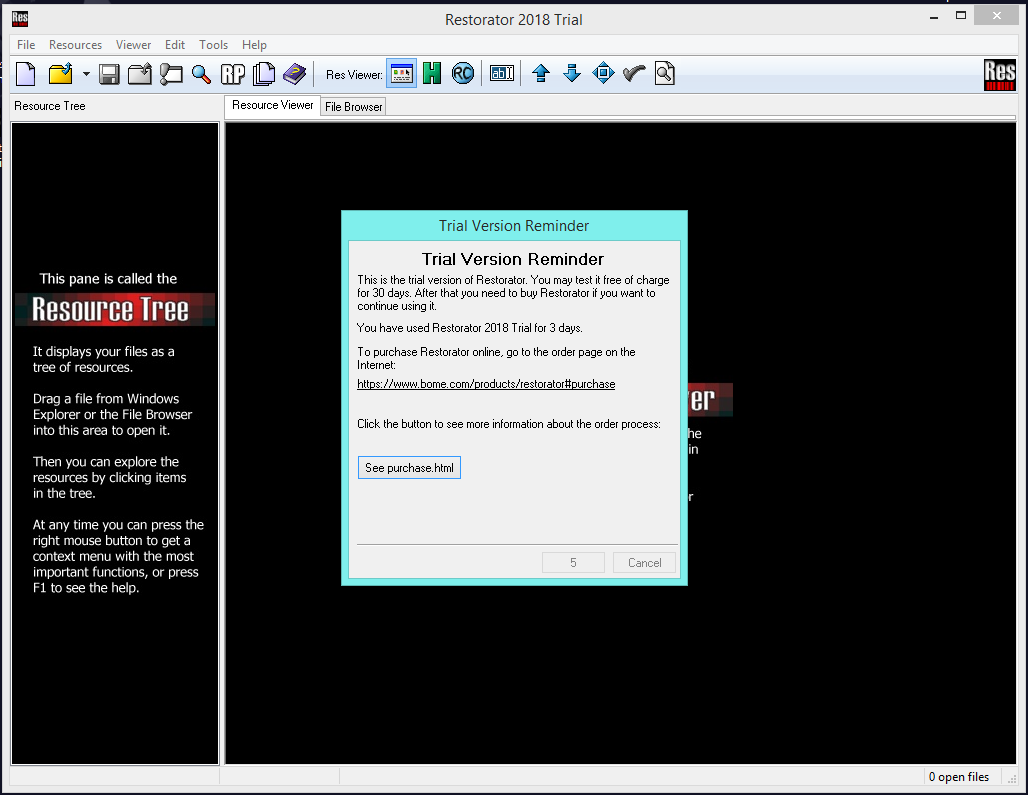
هتروح على كلمة File بعد كدا هتدوس Open
هيفتح معاك تحديد المكان بتاع السرو كلينت اللى عاوز تغير الـ Ico بتاعته
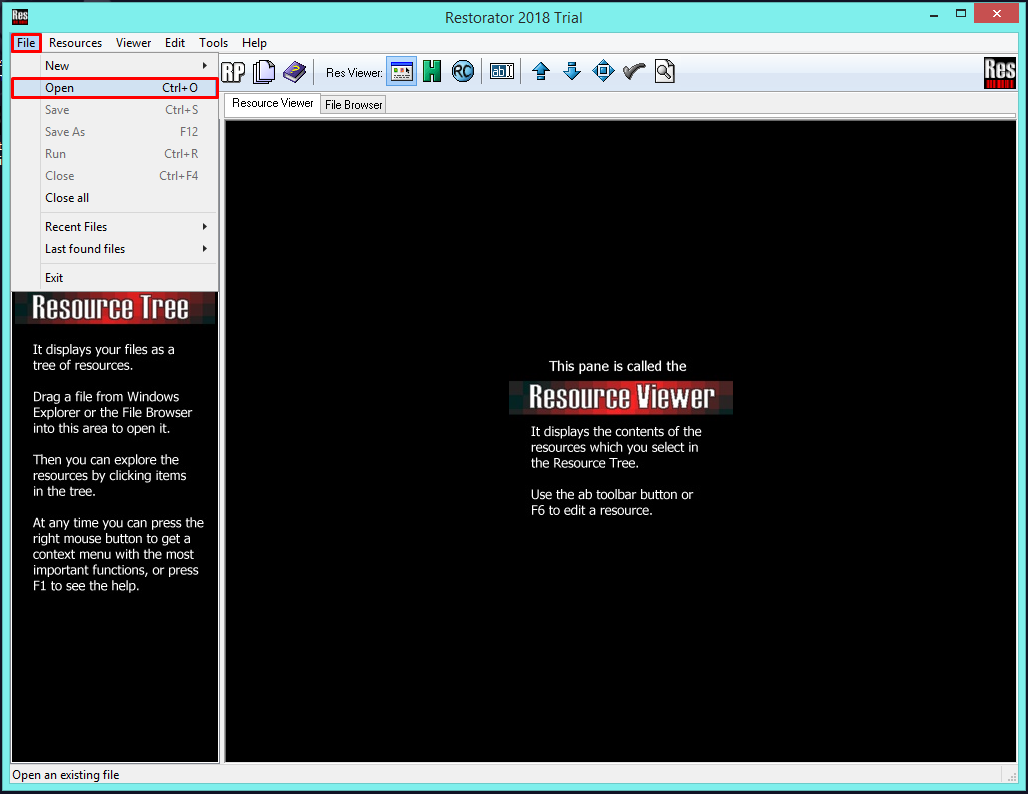
بعد ما ضيفت السرو كلينت بتاعتك هيبقى معاك بالشاكل دة
هيتجى عند راقم 132 وكليك يمين وتدوس على كلمة Assing هيظهر معاك كلمة تانى اسمها Assing To تدوس عليها
ملحوظة الـ 132 دى الـ ico بتاعتك
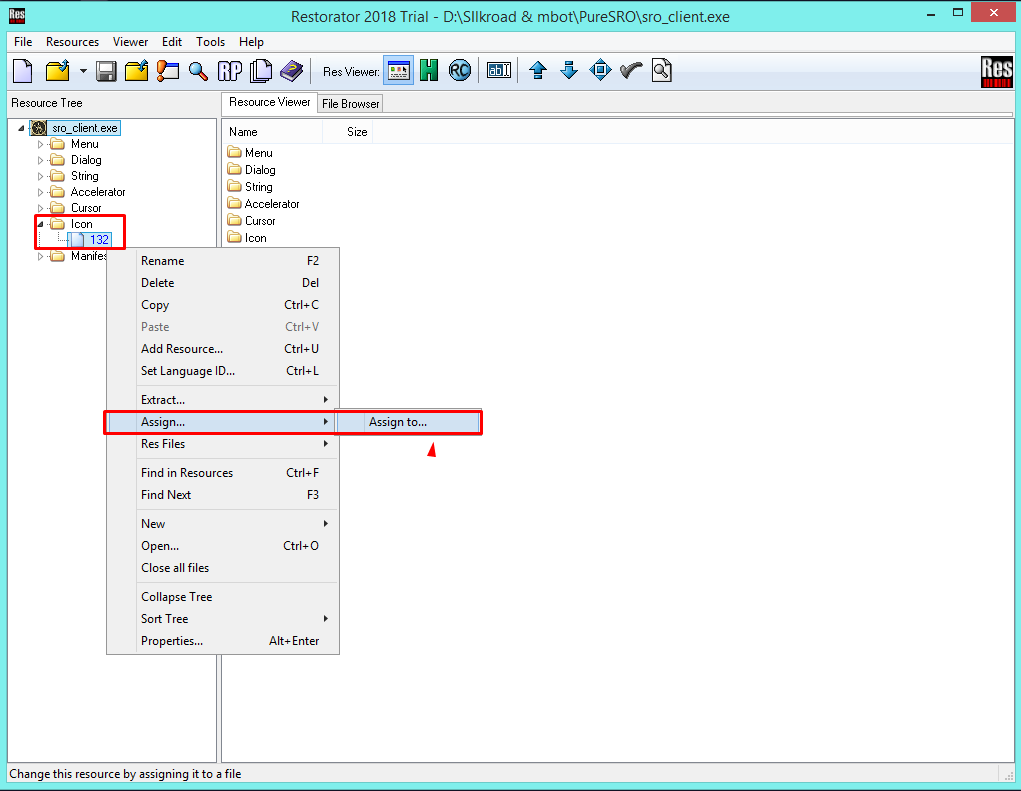
بعد كدا هتحدد مكان الـ Ico الجديدة وهيبقى معاك بالشاكل ده
وبكده انت غيرت شكل الـ Ico بتاعك
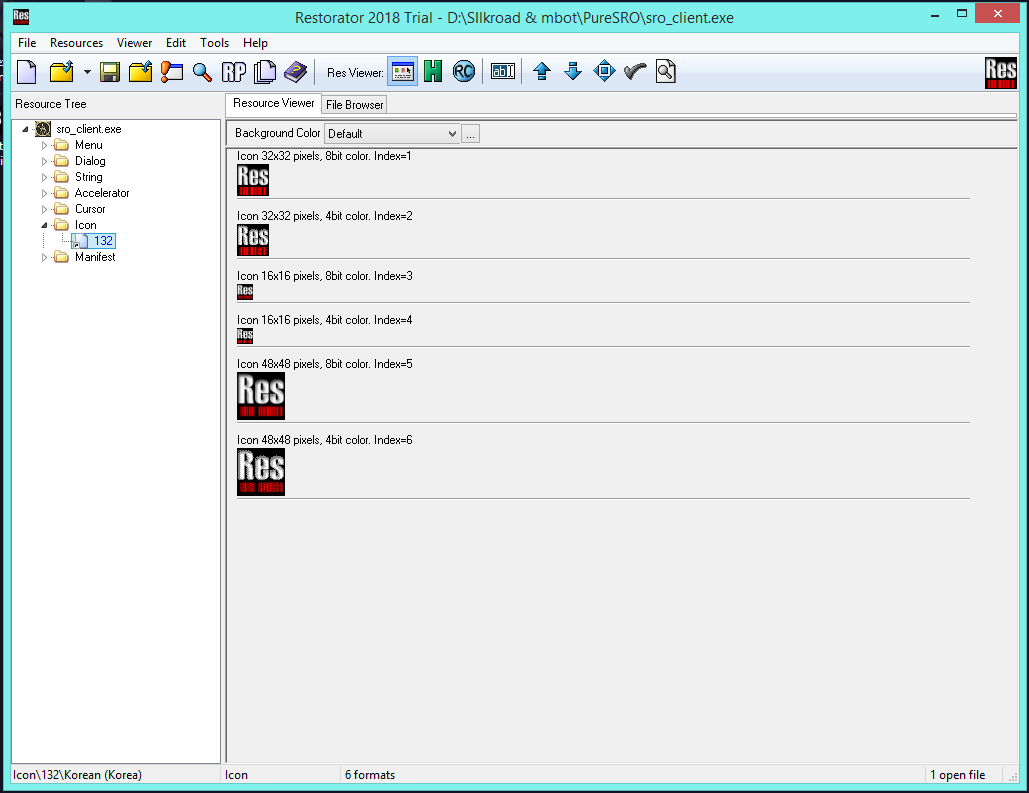
مش فاضل غير انك تعمل Save روح تانى على File وتدوس عليه Save
وبس كدا
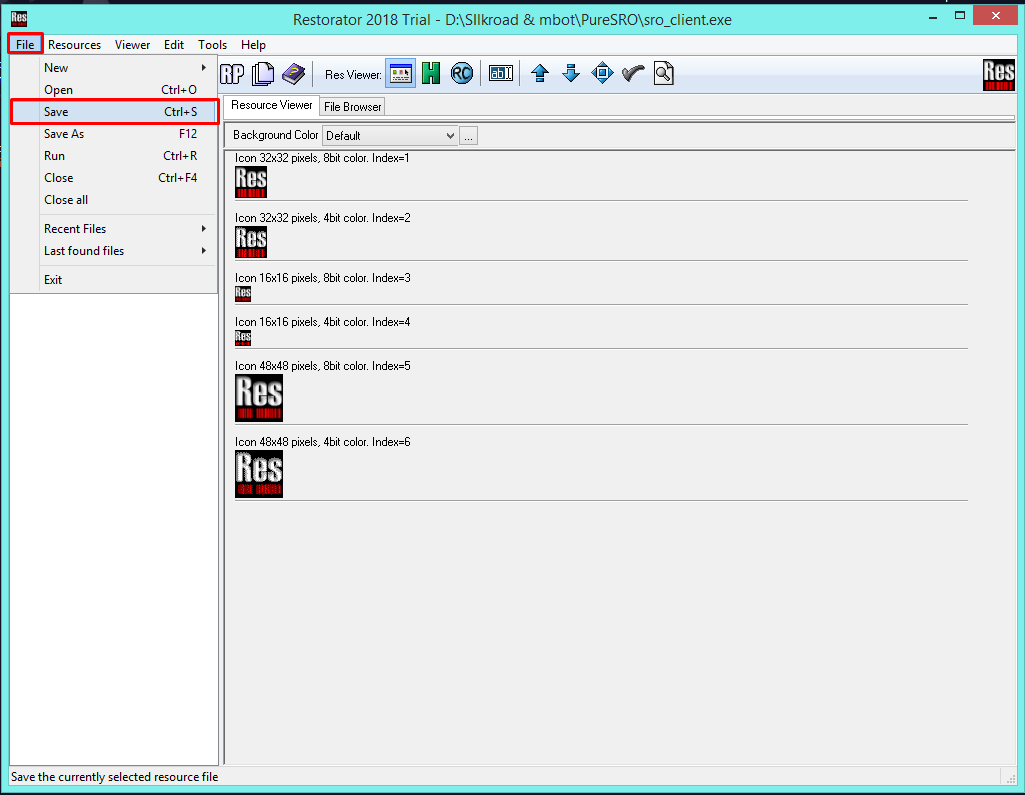
ملحوظة البرنامج بياخد Backup لواحدة لى السرو كلينت بتاعتك
ودى صوره بعد التغير
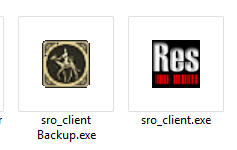
التحميل من الموقع الاصلي
لا إقتباس
السلام عليكم ورحمة الله وبركاته
بسم الله الرحمن الرحيم
شرح النهاردة عن تغير Ico السرو كليمت
يلا نبدا الشرح
اول حاجه هتعملها هتحمل برنامج Restorator تسطيب البرنامج سهلا مش محتاج شرح زاى اى برنامج
بعد ما تسطب البرنامج هتفتحه هجبلك رساله لازم تستنا 10 ثوانى علشان تقدر تشتغل عليه
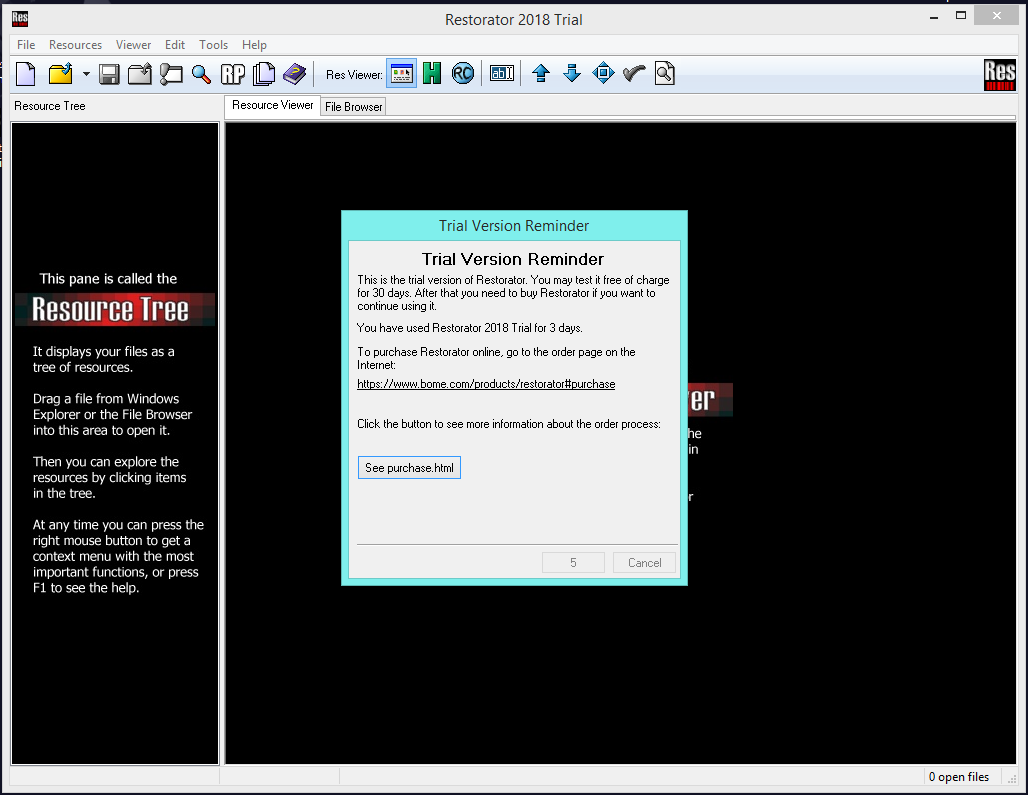
هتروح على كلمة File بعد كدا هتدوس Open
هيفتح معاك تحديد المكان بتاع السرو كلينت اللى عاوز تغير الـ Ico بتاعته
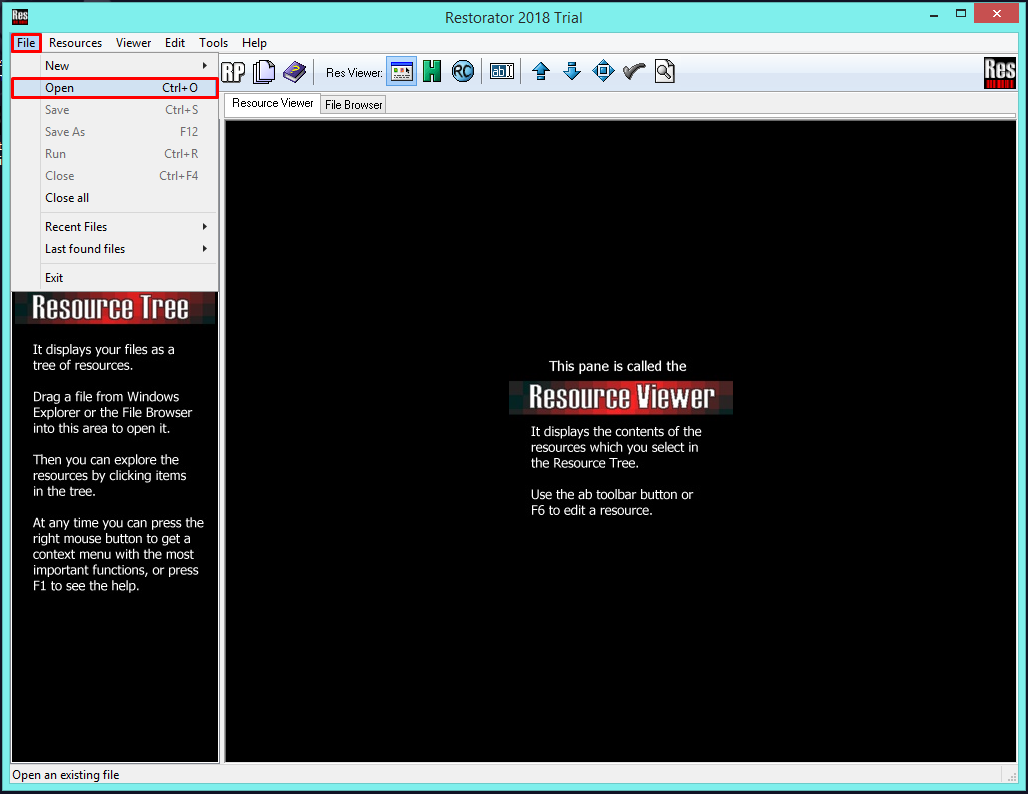
بعد ما ضيفت السرو كلينت بتاعتك هيبقى معاك بالشاكل دة
هيتجى عند راقم 132 وكليك يمين وتدوس على كلمة Assing هيظهر معاك كلمة تانى اسمها Assing To تدوس عليها
ملحوظة الـ 132 دى الـ ico بتاعتك
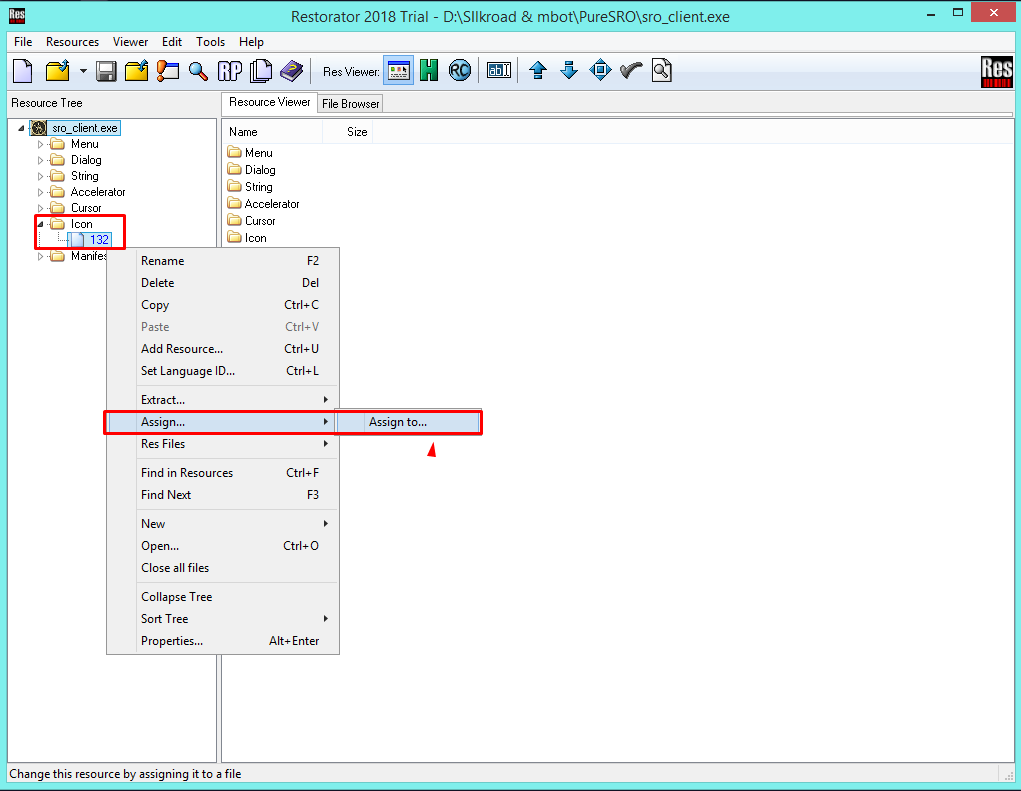
بعد كدا هتحدد مكان الـ Ico الجديدة وهيبقى معاك بالشاكل ده
وبكده انت غيرت شكل الـ Ico بتاعك
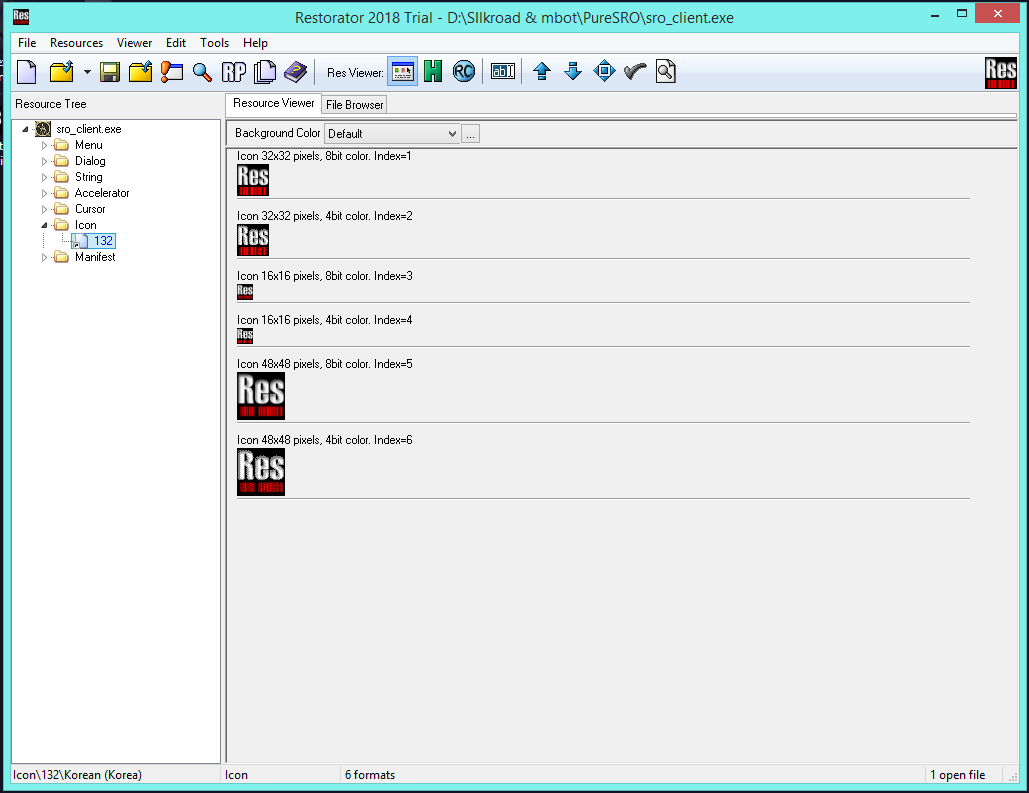
مش فاضل غير انك تعمل Save روح تانى على File وتدوس عليه Save
وبس كدا
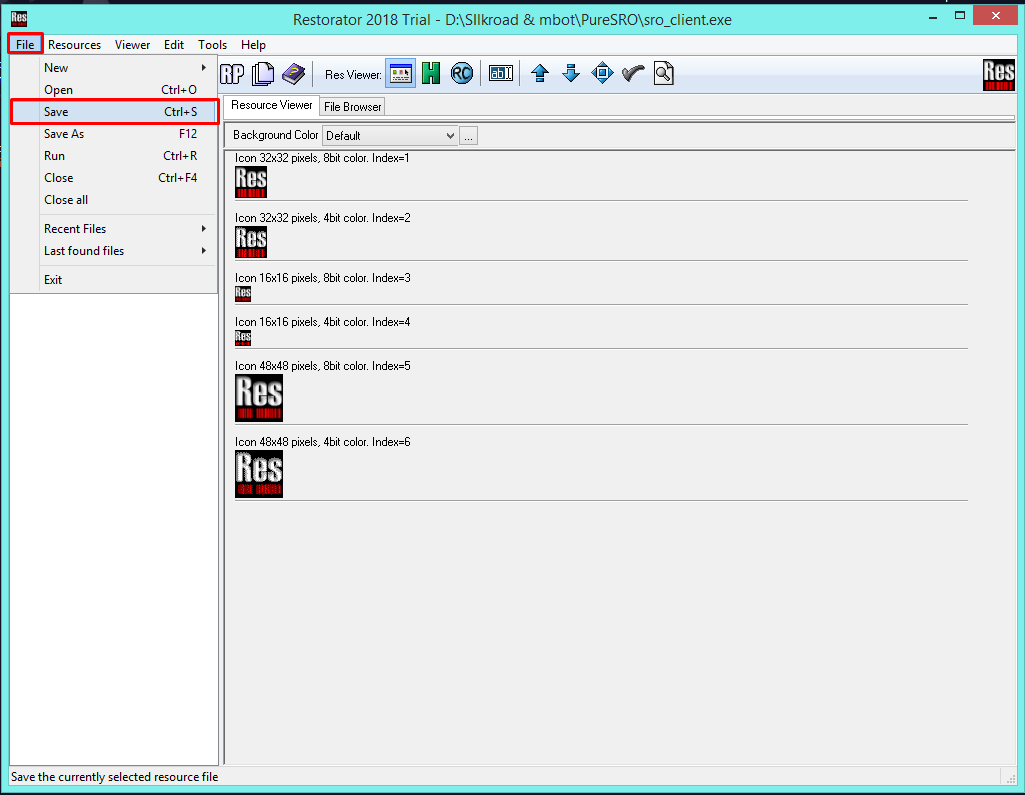
ملحوظة البرنامج بياخد Backup لواحدة لى السرو كلينت بتاعتك
ودى صوره بعد التغير
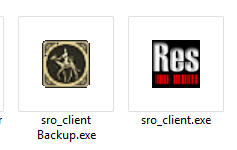
التحميل من الموقع الاصلي
لا إقتباس
السلام عليكم ورحمة الله وبركاته
بسم الله الرحمن الرحيم
شرح النهاردة عن تغير Ico السرو كليمت
يلا نبدا الشرح
اول حاجه هتعملها هتحمل برنامج Restorator تسطيب البرنامج سهلا مش محتاج شرح زاى اى برنامج
بعد ما تسطب البرنامج هتفتحه هجبلك رساله لازم تستنا 10 ثوانى علشان تقدر تشتغل عليه
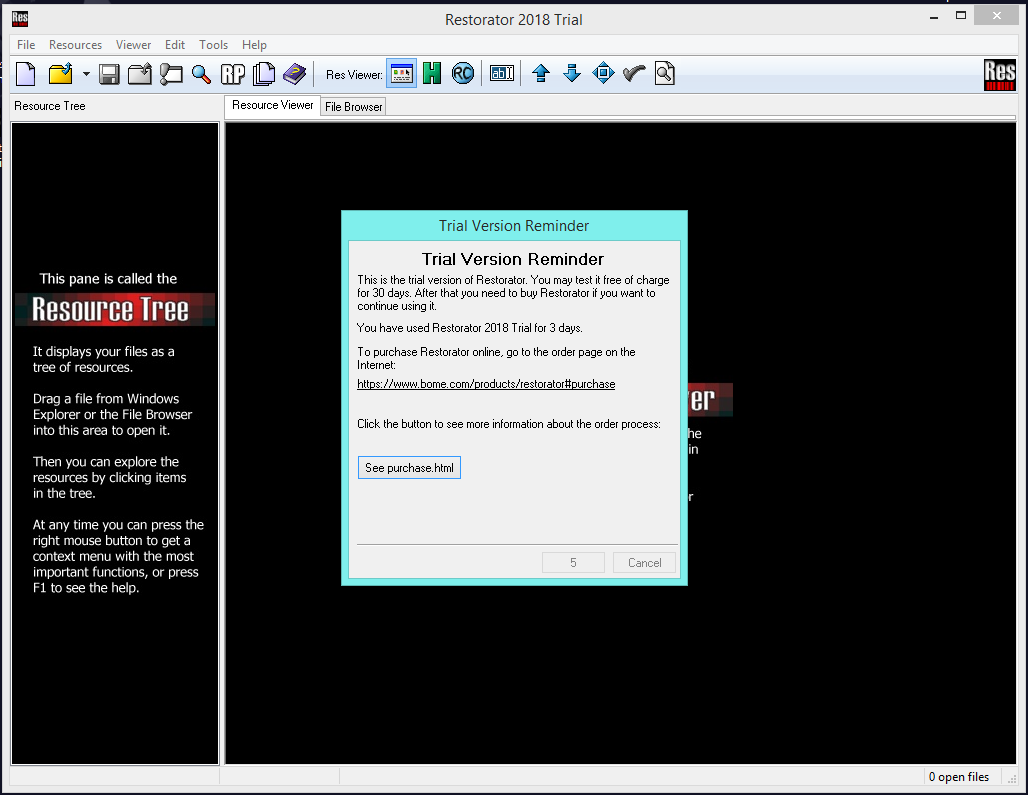
هتروح على كلمة File بعد كدا هتدوس Open
هيفتح معاك تحديد المكان بتاع السرو كلينت اللى عاوز تغير الـ Ico بتاعته
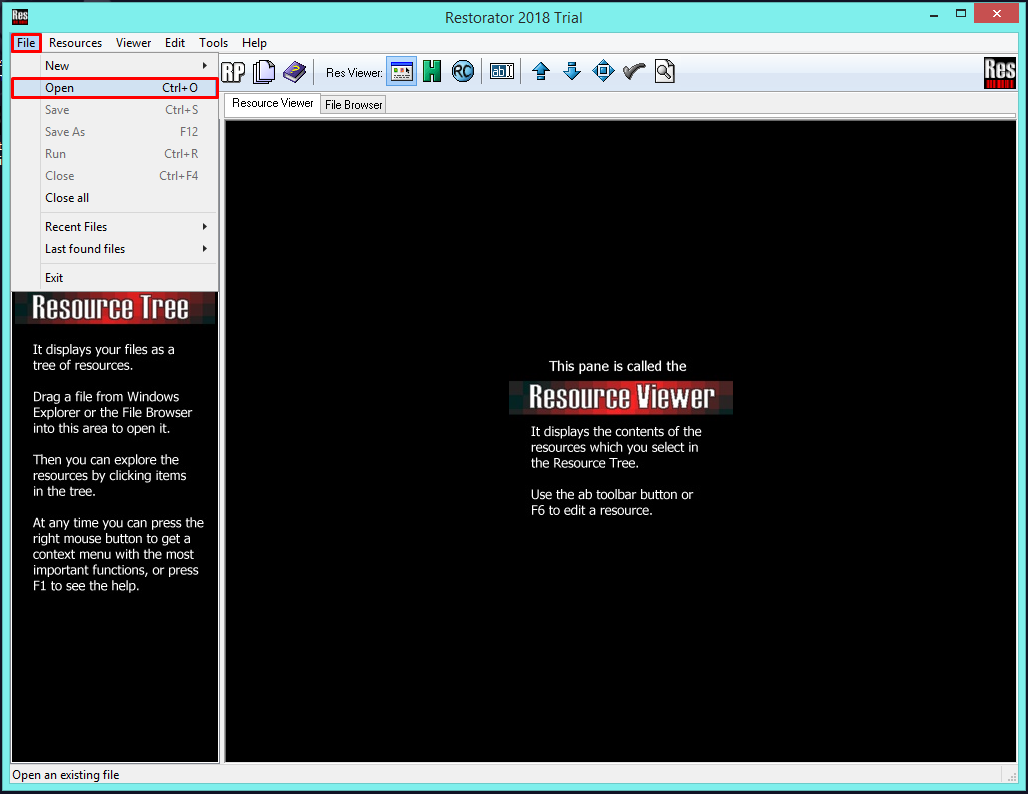
بعد ما ضيفت السرو كلينت بتاعتك هيبقى معاك بالشاكل دة
هيتجى عند راقم 132 وكليك يمين وتدوس على كلمة Assing هيظهر معاك كلمة تانى اسمها Assing To تدوس عليها
ملحوظة الـ 132 دى الـ ico بتاعتك
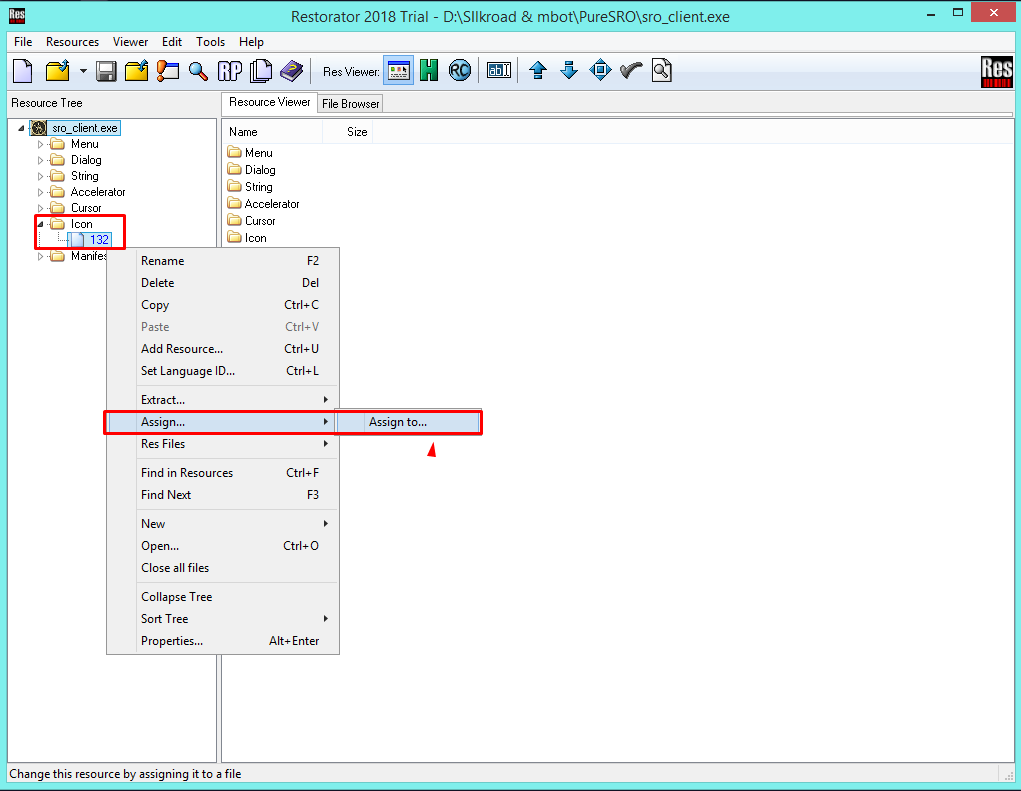
بعد كدا هتحدد مكان الـ Ico الجديدة وهيبقى معاك بالشاكل ده
وبكده انت غيرت شكل الـ Ico بتاعك
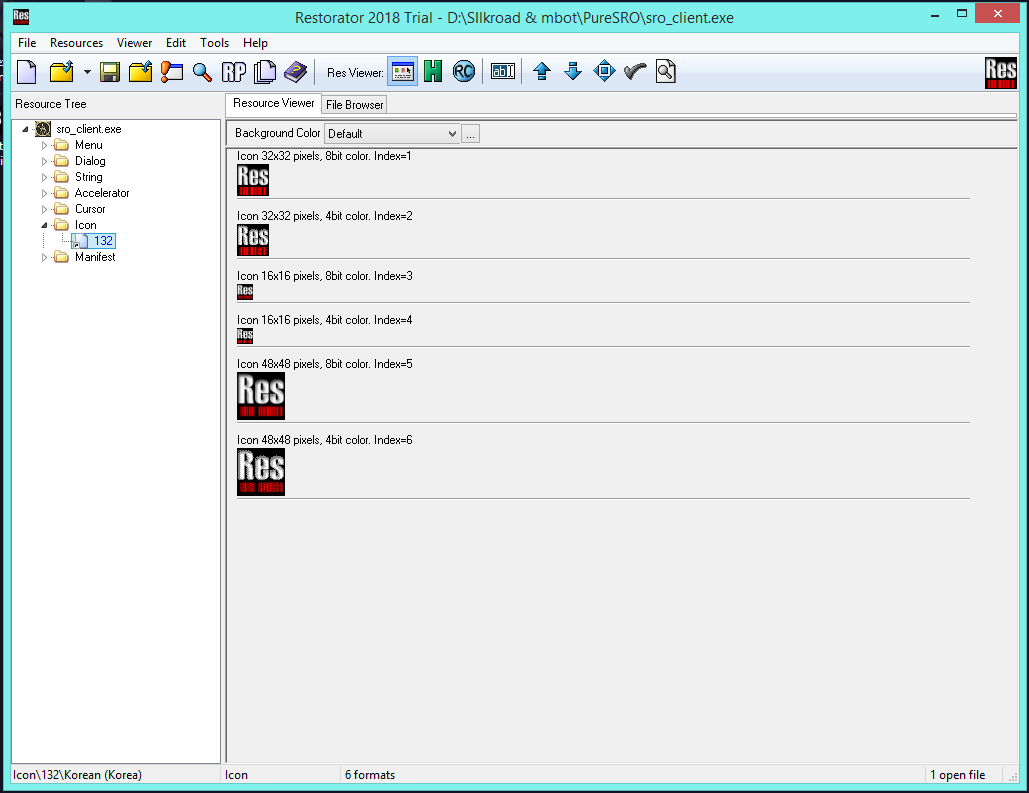
مش فاضل غير انك تعمل Save روح تانى على File وتدوس عليه Save
وبس كدا
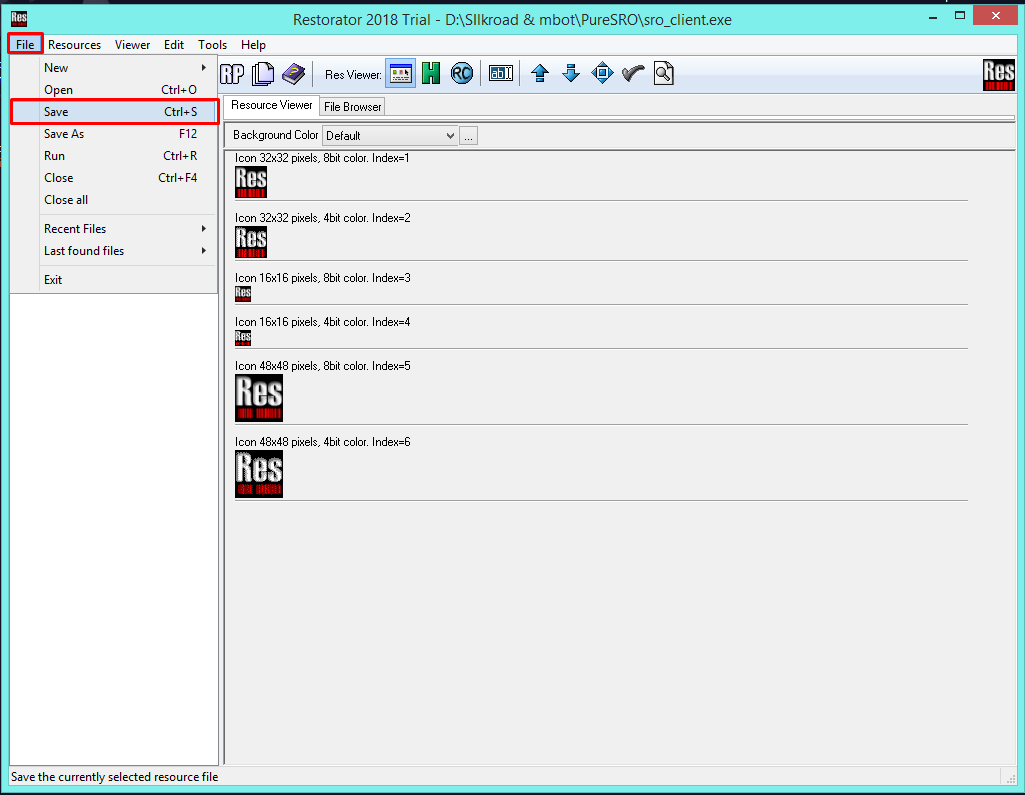
ملحوظة البرنامج بياخد Backup لواحدة لى السرو كلينت بتاعتك
ودى صوره بعد التغير
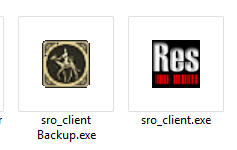
التحميل من الموقع الاصلي
عاش عليك يا محترم
<3
عاشالسلام عليكم ورحمة الله وبركاته
بسم الله الرحمن الرحيم
شرح النهاردة عن تغير Ico السرو كليمت
يلا نبدا الشرح
اول حاجه هتعملها هتحمل برنامج Restorator تسطيب البرنامج سهلا مش محتاج شرح زاى اى برنامج
بعد ما تسطب البرنامج هتفتحه هجبلك رساله لازم تستنا 10 ثوانى علشان تقدر تشتغل عليه
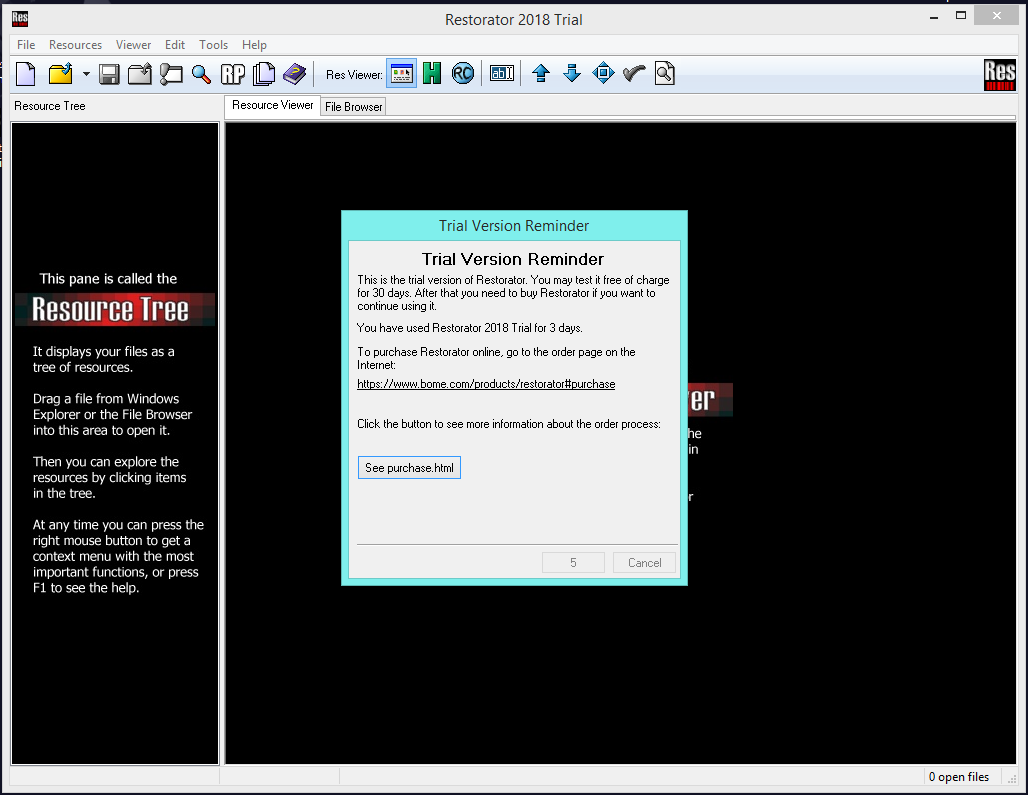
هتروح على كلمة File بعد كدا هتدوس Open
هيفتح معاك تحديد المكان بتاع السرو كلينت اللى عاوز تغير الـ Ico بتاعته
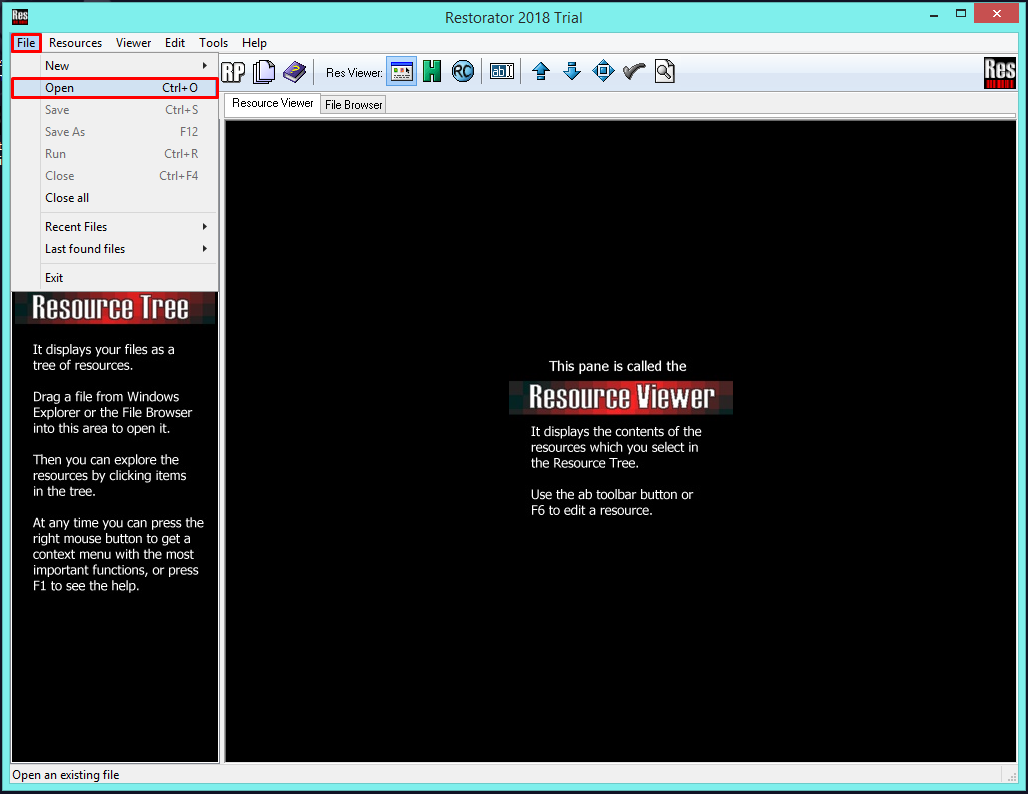
بعد ما ضيفت السرو كلينت بتاعتك هيبقى معاك بالشاكل دة
هيتجى عند راقم 132 وكليك يمين وتدوس على كلمة Assing هيظهر معاك كلمة تانى اسمها Assing To تدوس عليها
ملحوظة الـ 132 دى الـ ico بتاعتك
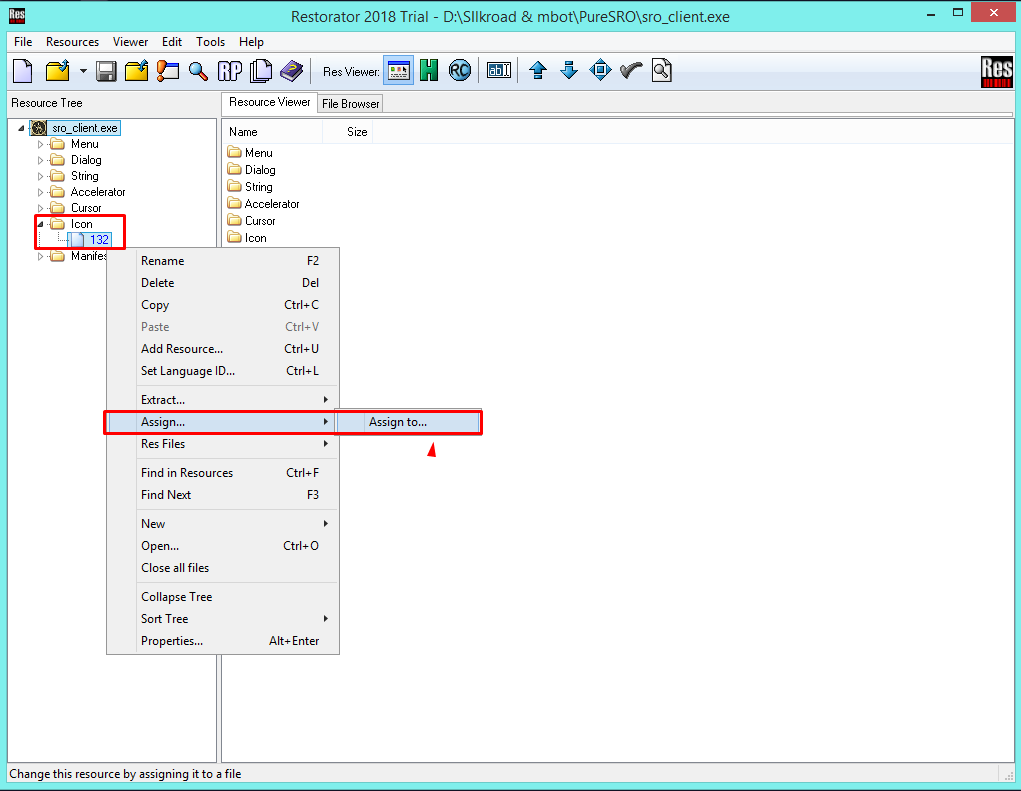
بعد كدا هتحدد مكان الـ Ico الجديدة وهيبقى معاك بالشاكل ده
وبكده انت غيرت شكل الـ Ico بتاعك
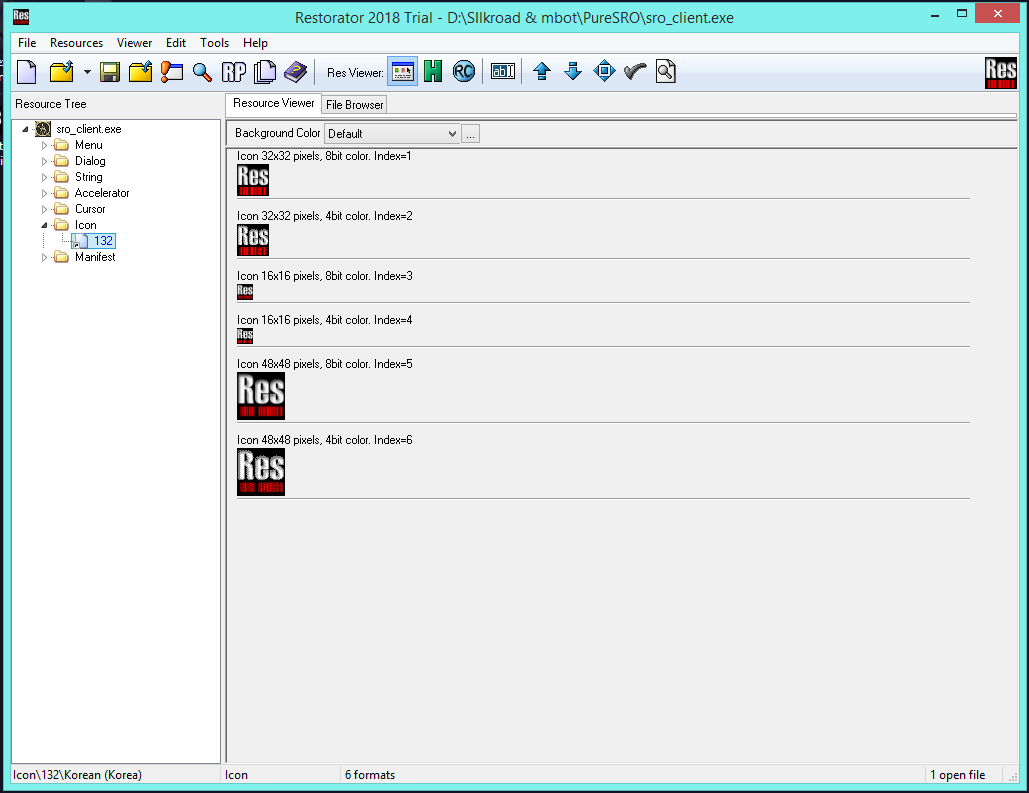
مش فاضل غير انك تعمل Save روح تانى على File وتدوس عليه Save
وبس كدا
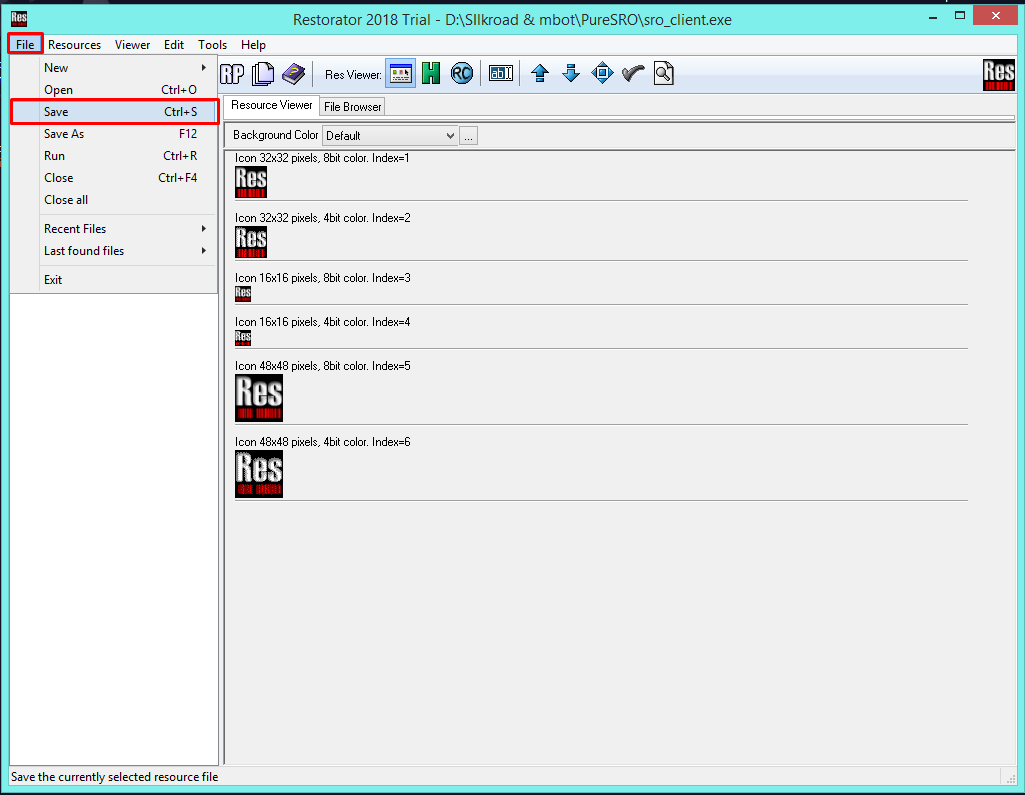
ملحوظة البرنامج بياخد Backup لواحدة لى السرو كلينت بتاعتك
ودى صوره بعد التغير
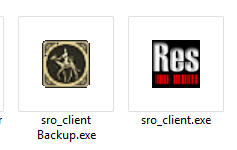
التحميل من الموقع الاصلي
لا إقتباس